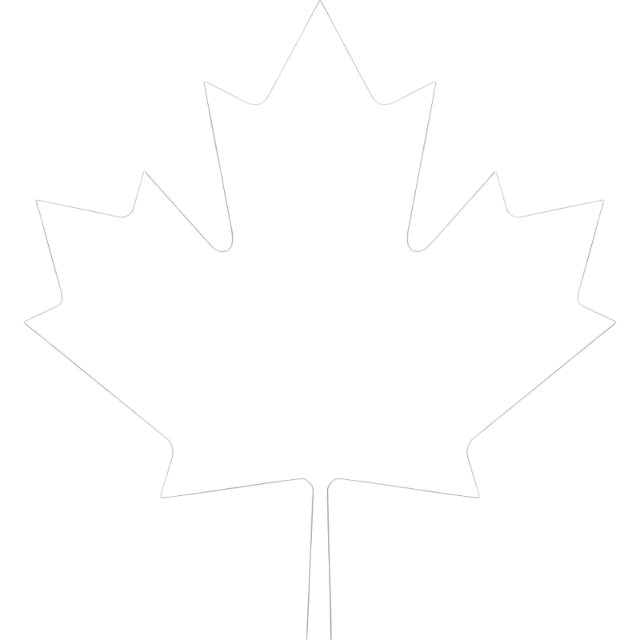Service Provider Shown Interest
A service provider has shown interest. In order to view all interested service providers follow the following steps:
guide_step 1: Go to your My Campaigns button at the top right hand side of the screen.

guide_step 2: In your campaigns you will see under your campaign that you have an interested provider. Click on the Accept a provider link in the bottom purple info box.

guide_step 3: Contact the provider by email or phone call / accept the provider if you are sure the provider will be able to fulfil your campaign fully.
Now that you have accepted the provider, once you have received the service will you be able select the Pay the provider button.

other_guides_title
Create Your Campaign
Invited to join campaign
Service Provider - Campaign has been marked completed
Service Provider invited to fulfill campaign
Beneficiary accepted campaign to Service Provider
Service Provider Onboarding
Service Provider Accepted Invitation
Service Provider Removed Interest
Service Provider left campaign
Service Provider declined Interest in campaign
Campaign completed next steps
Campaign Funds Initiated